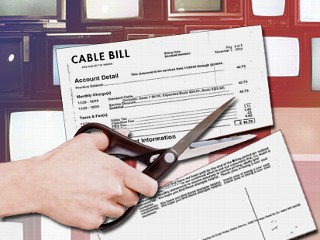|
| RCA ANT751 Outdoor TV Antenna |
Well cable/satellite, we've had some good times. We knew this day would come. I'll miss your inflated prices and 100's of channels of content I never watched. Maybe when you come up with a cheap a-la-carte channel-adding scheme, we'll see each other again some day. Until then, good riddance! Part 1 of my blog entry is not literally labeled "Part 1" (the good ones never are), but here it is:
Kill the Cable Bill, 7/25/11. Oh the fun I've had with TV Antennas. I tell you of my adventure for entertainment and education. First, a fun fact, a note and then a little justification of doing this project.
Note about Tuners
Your local TV stations broadcast ATSC signals. If you want these digital channels, you'll need an
ATSC tuner.
- HDTV 5yrs old or newer? You're good - If you bought your HDTV in the last 5yrs, chances are good it has a built-in ATSC tuner.
- Digital Converter Box - Old CRT (tube) TVs and some older HDTVs do not have an ATSC tuner. Therefore, you'll need a Digital Converter Box for these TVs. Be careful of older HDTVs that claim "HD-ready." These display HD, but they don't have a built-in tuner.
- QAM tuner - If you have a Quadrature Amplitude Modulator tuner (QAM or Clear QAM [pronounced kwomm]), you have an ATSC tuner. QAM tuners allow you to tune any "free" stations provided by cable. However, don't count on too many of these stations being available. (The cable company doesn't really enjoy giving handouts.)
Fun fact: Plural of Antenna is "Antennae" if you are referring to an insect, but it is "Antennas" for RF/Radio/TV. Isn't learning fun?
Justification
Is it worth all this trouble? In 1 word, YES! In many words:
- Savings: I was paying $85/mo for satellite (HD, DVR). Now I will be paying $16/mo ($7.99 for Netflix and $7.99 for Hulu+) and $0/mo for over-the-air locals. Even with the up-front costs of the antenna, splitters, digital converter box for SD TV ($40 on Amazon.com), and Roku 2 streaming boxes, I will save $450 in the first year. Those gadgets are just 1-time fees. In the second year and beyond I will save over $800/yr ($69/mo) in cable/satellite bills. I think I'll treat myself to a Dairy Queen. Maybe two.
- Install once, enjoy forever: Keeping with the "one-time" theme, you only have to install the equipment once. Like remodeling your kitchen, you put in the work once, and then you enjoy your work for years after. Except this is way cheaper than remodeling your kitchen and takes less time, and it will save you lots of money!
- Crystal Clear Picture: Did you know?: Cable and Satellite only have so much bandwidth for their hundreds of HD channels, so they compress them like crazy. Ever notice digital artifacts with motion on the screen, especially during sports? Well with over-the-air picture quality, I 100% guarantee it looks clearer than your cable/satellite HD picture. Local stations broadcast their signals in much less-compressed beautiful HD glory. Watch football at my house on Sunday if you don't believe me.
Indoor vs Outdoor TV Antennas
Indoor TV Antenna
- Pros:
- Usually omnidirectional. Great for Urban areas where stations are within 20mi and in many directions.
- No need to hassle with install of outdoor antenna.
- Cons:
- Usually omnidirectional. Bad for more rural areas where stations are >20mi away.
- Need an Antenna for each TV in the house. Could get expensive.
- Need to find an aesthetic spot to place the antenna near each TV (the wife factor).
- May get more/less channels in different rooms depending on room location and distance from stations. This is due to interference of things like metal, ducts, buildings, hills, mountains. (e.g., antenna in the basement may not pick up channels your 2nd floor antenna does)
Outdoor TV Antenna
- Pros:
- Highly directional. Great for more rural areas where stations are >20mi away and in 1 general direction.
- Picks up VHF channels without a hiccup. (These channels' frequencies have longer wavelengths and are easier for longer antennas to pick up from far away)
- One antenna for the entire house. Same channels on every TV.
- Cons:
- Highly directional. Bad for more urban areas where stations are in many directions.
- Installation is a little cumbersome (see Outdoor TV Antenna Installation Fun below).
Determine your Antenna need
 |
| Antennaweb.org Street Level Map |
On
Antennaweb.org or
TVFool.com, enter your address, and a report will tell you TV stations you can pick up, what direction they are in, and how far away they are. I prefer Antennaweb: It gives you a simple list of stations, their compass heading, and their distance.
Clicking "View Street Level Map" shows your home on a Google Maps overlay with a visual representation of the direction of the stations. As a general rule, if you have many stations within 20mi, you will probably just need omnidirectional Indoor TV Antennas. If you have many stations >20mi away, you will probably need a directional outdoor antenna. You may have stations in many different directions, but pay attention to the ones you care about. For example, if there is a Spanish channel in the opposite direction of the others, maybe it's not a big deal (you can learn Spanish from Rosetta Stone instead).
My Story
Antennaweb.org tells me I am ~30mi away from local stations. They are all in the same general direction. Above info says I should get an outdoor antenna. But I don't listen to myself, I want an indoor antenna to work. I don't want to install an outdoor antenna, I refuse!
 |
| Mohu Leaf Indoor TV Antenna |
First Attempt: Indoor Antenna - Mohu Leaf
With good reviews from
HotDog.com (previously KillTheCableBill.com), I was excited to get this
$44 beast from Amazon.com. It is tiny! About the size of a sheet of printer paper and as thin as one, I was amazed. It can be mounted in an out-of-view location, but that's where the amazement stops. Mounted in the location where it received the best signal (by the window), I only picked up a few channels, and they were spotty. Forget about the VHF channels (FOX and NBC). Spotty at best. I didn't even attempt it in the basement, I would maybe get 1 channel at best. However, if you are within 15mi of the stations, this antenna may work pretty well.
 |
| RCA ANT1251 Indoor TV Antenna |
Second Attempt: Indoor Antenna - RCA ANT1251
I helped my father-in-law kill cable by using this antenna. It works pretty well at ~12mi from the stations. Since it is amplified (plugs into AC power), I thought it would perform better than the Mohu Leaf. I attempted it at my lovely abode for
$7 from Amazon.com. Adjusting the dipoles (rabbit-ear VHF receivers) out in front of the TV gave me NBC and FOX pretty well, until I walked in front of it. Also, I had to turn the antenna to make CBS and ABC come in free of digital garbage. Regardless of the need to turn it, this is where the
wife factor comes in to play. It's atrocious seeing the dipoles dangling anywhere in the room, very distracting. Once again, I didn't even try this in the basement. Let's not even think about the horrendous results we would get down there, this article isn't about depression.
 |
| RCA ANT751 Outdoor TV Antenna |
Third and Final Attempt: Outdoor Antenna - RCA ANT751
Alright! I've had it with indoor antennas! Why didn't I just get an outdoor antenna at the beginning and be done with it! AAAAgghhh! Ok, I feel better now. Living 30mi from local stations, I needed an outdoor antenna to save me from the evil cable/satellite monster. For that, I turned to customer reviews and the great review site:
TopTenReviews.com. Their
Top 10 HDTV Antenna list gave #1 to the
RCA ANT751. The 36inch long "compact" RCA ANT751 (
Amazon.com for $44 shipped) is awesome! It picks up 19 digital channels. List of what I get: PBS, CBS, ABC, FOX, NBC, MNT (29.1), IND (45.1), and a few local weather, music, and movie channels. Basically it picks up everything Antennaweb.org says I can for my area, and a couple more. It is rated for 40mi, but reviewers say it can reach a little further than that. I am very impressed with this antenna's performance and price. Can't say enough amazement it gave me!
Outdoor TV Antenna Installation Fun
Tools needed: compass, level, wrench, wood screws
The RCA ANT751 came with a mast for easy installation on the side of my deck. Had all necessary bolts/nuts, but no wood screws to mount the mast. Pick up 4ea at the hardware store for a buck. I installed it at about 6ft in height pointing ~10deg North. Obviously, the higher the better with as few obstructions as possible (on a roof would probably be best). Just make sure the mast is plumb and the antenna points in the correct direction. I used the cabling existing from my current (for now) satellite dish. The fun happens inside the outdoor cable box. I had to individually figure out what coax line was the antenna, and the rooms. I then needed a
$10 3-way coax splitter from Best Buy to provide the antenna signal to each TV in the house simultaneously. (If you can wait a few days for shipping, get a
2-way,
3-way,
4-way, or
8-way coax splitter for less than $6 from MonoPrice.com. Get the smallest one you need, and get a F-Type 75 Ohm terminator [
$0.45 on Amazon.com] for each unused port. Terminators eliminate reflections that reduce signal quality caused by unused ports.) The splitter introduced some signal-strength loss (as evidenced by my digital converter box's meter), but my picture and sound remained crisp. If you currently have cable (e.g., Comcast, Charter), you probably already have splitters installed in your outdoor cable box, so just replace where your Cable's coax from the ground is connected with your antenna's coax cable. Remember to run a ground wire from the antenna's body. Lightning strikes would be a terrible way to get a fire.
A Word about Cable Internet
I still have cable internet. You canNOT have antenna signal
and cable internet signal on the same coax line. Well almost cannot. Two options here:
- Easy and Cheap - Choose 1 coax port in the house to be dedicated to cable internet. This is what I did. Connect your Cable's coax cable from the ground near your outdoor cable box to the room of choice's coax cable. Get an F-Type Coupler ($0.49 on MonoPrice.com) to couple the two coax cables together. You cannot use this coax line for antenna signals.
- More flexible, but more money and see Warning below!! - Allow both antenna and cable internet on any line in the house. Buy a bi-directional combiner (to join antenna and cable internet coax lines) and bi-directional splitter (to amplify and allow 2-way communication) like the $37.50 8-Port Bi-Directional Cable TV HDTV Amplifier Splitter Signal Booster with Passive Return Path on Amazon.com. Remember to terminate unused ports. Then at the TV, you will need a 2-way coax splitter to split to your TV and cable modem. Make sure to call your cable internet provider and have them filter out any TV frequencies, so they don't interfere with your antenna signal. Good explanation at BigPictureBigSound.com. Warning!! Joining antenna and cable internet signals may cause interference that cable companies can sniff. We don't want any Comcast/Charter reps or FCC peeps knocking on our door, so proceed with caution with this one. Better explanation from user "Darkk" in this forum on dslreports.com.
In Part 3, I will setup my Roku 2 boxes and give feedback of my cable/satellite free life. Good luck and enjoy Killing Cable!