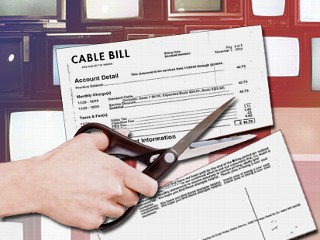What do you do 90% of the time on your PC?
Let me predict: check social networks, check and send email, and surf the web. Light-weight internet based JoliOS accomplishes all this and more via its hundreds of webapps (I created this blog post in the Blogger app).
I followed this easier than pie guide to install and configure JoliOS as a second bootable OS along Windows 7 on my HP dv6 laptop.
http://www.maximumpc.com/article/how-tos/how_dual-boot_speedy_joli_os
Amazingly Simple
All drivers loaded with ease (using dv7 drivers), and it just works! It's a great concept of having apps that are simple to find and have your account signed into with a simple click, and did I mention that it's ridiculously fast?!
From power on, it takes 10-15 seconds to boot into this homescreen. Closing the laptop lid promptly puts the laptop to sleep. Re-opening the lid awakens the laptop back into JoliOS in literally 2 seconds!
Mine is a fairly modern laptop, but JoliOS can be installed on any PC that is 10 years old or less. It is extremely light-weight.
Perhaps the best feature of JoliOS is that you can view your desktop in any modern browser from any internet connected PC. Simply login to www.jolicloud.com.
To complete the install, I installed EasyBCD on Windows 7. Within EasyBCD, it was a snap to set my default bootable OS to Windows 7 with a 3 second delay. This allows me 3 seconds upon pressing power to select the second bootable option, JoliOS.
Thursday, July 28, 2011
Monday, July 25, 2011
Kill the Cable Bill
If there's one thing I hate, it's paying for cable. Is $95 a month worth it to see a show live or flip through 100's of channels I never watch? I found this great site HotDog.com (previously KillTheCableBill.com) to help me through the process, and I pass the love on to you.
Cable's Evil Cons
Cable Alternatives
In my research, the following services connect a 1-2-3 punch in eliminating cable forever:
The Streamers
These internet-streaming devices will deliver Netflix and Hulu-Plus to your TV, and then some:
Why keep cable?
My Take
Since I have iPhones already in the household, the $98 shipped Apple TV seems like a no-brainer. Sharing music, photos, and videos via Air Play is such a great feature. Along with using the iPhone as a remote for music and video playing on the home's main stereo makes it hard to pass up. Jailbreaking the Apple TV to get XBMC is the icing on the cake. iTunes also offers many show rentals.
If you don't have iOS devices, I think the clear winner of the above is the Roku 2 XS. At $99, it has the best interface and most diversity in apps.
What's Next?
Of the above, I currently own a PS3. Netflix is running flawlessly on it. I may attempt a 1-week Hulu-Plus trial on it and install Boxee on my laptop to attempt the down-with-cable way of life. Seeing how that goes, I may purchase an Apple TV and/or Roku 2 XS to complement each other and kill the cable bill forever.
UPDATE: Use your student .edu email address and get a 1-month trial of Hulu-Plus free!
What are your "kill the cable bill" secrets?
Link to Kill Cable Part 2: Adventures in TV Antennas
Cable's Evil Cons
- Expensive: $95 a month? Ouch. Oh yes, you can go to your local cable company and get a 6 month deal for $30. Seriously, only 6 months?! Then after the 6 months the bill skyrockets to $95 anyway, and you're getting less service than you had before.
- Bad Weather: Having Dish Network satellite service, service is disrupted when it rains or a tiny cloud fills the sky. That's when I need TV the most! What's the weather? Ok, I'll break out the laptop or smart phone instead. When weather is crummy, it's great to curl up on the couch and watch ye olde telly. Satellite wants those wishes to be gone with a cloud.
Cable Alternatives
In my research, the following services connect a 1-2-3 punch in eliminating cable forever:
- Netflix: With thousands of commercial-free movies and TV shows available to stream over your high-speed internet for $7.99/month, a great interface, and tons of Netflix-capable devices, Netflix rocks.
- Hulu-Plus: Another stream-over-high-speed internet service, Hulu-Plus takes care of newer TV shows that Netflix doesn't offer (often next day after original air) for $7.99/month.
- Over-the-air broadcast: Get a decent antenna and mash it into the RF port on your TV for your local channels. This depends on how close you are to local stations' antennae.
Unfortunately, I would need a large directional rooftop antenna with pre-amp to get local channels. However, it seems many have found luck with the $44 Leaf Indoor Antenna, so I may try that.UPDATE 9/12/11: Living 30mi from local stations, the 36" long RCA ANT751 (Amazon.com for $44 shipped) picks up 19 digital channels. List of what I get: PBS, CBS, ABC, FOX, NBC, MNT (29.1), IND (45.1), and a few local weather, music, and movie channels. Big advantages of an outdoor antenna: A) Uses your existing cable line in the house, B) Only need 1 antenna for all TVs in the house (just connect TV to wall coax jack).
 | |
| RCA ANT751 Digital TV Antenna |
The Streamers
These internet-streaming devices will deliver Netflix and Hulu-Plus to your TV, and then some:
- Roku 2: Just released, this impressive ($59, $79 or $99) tiny box (3"x3") has many apps to cover all your movie/TV show/music/news/weather needs. Has a large array of support for 100's of apps including: Netflix, Hulu-Plus, Amazon Instant Video, CNET, Pandora, MLB.TV, Crackle, and FOXNews.com. Also has the unique ability to play simple games like Angry Birds.
- Apple TV: Rent movies and TV shows through iTunes and Netflix. A killer feature of the $98 shipped Apple TV is using AirPlay to stream photos/video/music from your iPod Touch, iPhone, or iPad to your HDTV. It also sports the ability to use your iOS device (iPhone, iPod Touch, or iPad) as a remote for your iTunes videos/music/photos on your PC. You can Jailbreak the Apple TV to allow playback of non-supported audio/video formats and install XBMC. XBMC supports more internet radio channels, Hulu-Plus, and other apps in a nice interface.
- Google TV: The
$199(UPDATE: now $99) Logitech Revue is among the geekier boxes. It's loftier goal is to integrate the web with cable. With Dish Network, you can search shows and web content alike, including YouTube videos and searching Google.com. Not sure this is exactly our best alternative. I like the integration, but the goal is to have no cable! The Revue has apps like the above boxes, but it has been described as much more complicated to use. We want our brains off when using TV. - Boxee Box: Purchase a Boxee Box for $199 or install the app on your Home Theater PC (HTPC). Boxee has a great remote smart phone app. I may try to install Boxee on my laptop just to try it as an alternative. Not sure I want to spend $199 for a new box, especially when I have 2-3 TVs in the home to consider.
- PlayStation 3: Besides being an excellent HD video game system and the best Blu-Ray/DVD player, the PS3 offers Hulu-Plus, MLB.TV, and Netflix support. You can also stream most formats of video from your PC's local library. PlayTV is available to turn your PS3 into an over-the-air DVR (limited to the size of the hard drive in your PS3). Not sure on the price of this, but seems useful. PS3 has many bundles available at $299.
- XBOX 360: Another great HD video game system with good stream-from-your-PC abilities for around $199. XBOX also offers Netflix and Hulu-Plus support, although not as polished as the PS3 versions. Also, you must be an XBOX Live Gold member for $60/year to use them. This usually isn't an issue, as most XBOX360 owners are XBOX Live members already.

Why keep cable?
- The hassle: You don't want to deal with buying a separate little box for every room and set each one up. However, I can guarantee after setting one up, the others will be much simpler and quicker to setup.
- You are comfortable: Paying for cable each month is easier than setting up all those silly boxes and antenna(s).
- DVR: It is so convenient to have a DVR organize all of your recorded shows and keep/delete them as desired. However, at my home this is limited to only two TVs (only one of which is HD). Really, who actually re-watches their shows? Similar to purchasing a DVD/Blu-Ray disc, how many times do you re-watch a movie?
- Flipping channels: If you love to surf channels to find something live that piques your interest, you may want to keep the cable. Internet streaming is much more of a "let's search for a show and start playing it now" service. On the other hand, instead of channel flipping, maybe this will simply force you to find something else to do.
- I need to see it now!: If you simply can't wait to see your show and need to see it the second it airs, then internet streaming TV is not for you.
- Could get expensive: Depending on the amount of channels you watch, all those sports, movie, and TV show packages could end up costing more than your current bill. Also, depending on how many rooms have a TV, you need to get a box and antenna for each one. However, getting the boxes is only a one-time purchase.
My Take
Since I have iPhones already in the household, the $98 shipped Apple TV seems like a no-brainer. Sharing music, photos, and videos via Air Play is such a great feature. Along with using the iPhone as a remote for music and video playing on the home's main stereo makes it hard to pass up. Jailbreaking the Apple TV to get XBMC is the icing on the cake. iTunes also offers many show rentals.
If you don't have iOS devices, I think the clear winner of the above is the Roku 2 XS. At $99, it has the best interface and most diversity in apps.
What's Next?
Of the above, I currently own a PS3. Netflix is running flawlessly on it. I may attempt a 1-week Hulu-Plus trial on it and install Boxee on my laptop to attempt the down-with-cable way of life. Seeing how that goes, I may purchase an Apple TV and/or Roku 2 XS to complement each other and kill the cable bill forever.
UPDATE: Use your student .edu email address and get a 1-month trial of Hulu-Plus free!
What are your "kill the cable bill" secrets?
Link to Kill Cable Part 2: Adventures in TV Antennas
Subscribe to:
Comments (Atom)